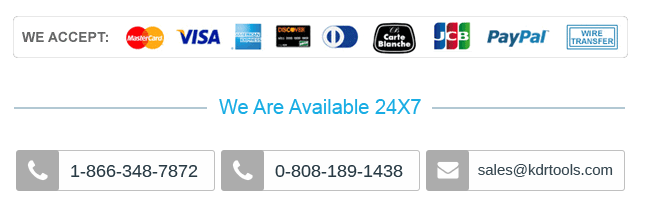Key Benefits of KDR OLM to PST Converter
Here are some of the key benefits that make our software a perfect choice for users to convert OLM files to PST efficiently.
- Convert single/multiple OLM files to PST, MSG, HTML, and other formats.
- Preview added OLM files with complete integrity without installing Outlook for Mac.
- Advanced filters like From, To, Item Type, Date Range, etc., for selective conversion.
- Split PST file option for better management of large-sized converted files.
- Recover data from corrupt/damaged OLM file(s) and convert it in desired format.
Top features of KDR OLM to PST Converter
Explore some of the advanced features of the KDR OLM to PST Converter that help you convert OLM files with guaranteed results.
Convert OLM to PST easily
This feature-rich OLM to PST Converter tool allows you to convert OLM file to PST format without data loss. Easily convert complete OLM file data, including emails, attachments, contacts, calendars, tasks, etc., while preserving integrity.
Bulk OLM files conversion
Perform 100% error-free bulk conversion of OLM files to PST format with the help of this OLM to PST Converter. Add multiple files at once and efficiently convert them to the format of your choice with guaranteed results.
Dual conversion mode
This software provides two modes of OLM to PST conversion: OLM files conversion for multiple files, or Selected folders conversion. Users can either convert complete OLM files or choose specific folders for conversion.
Multiple output formats
Save OLM file data in multiple output formats such as PST, PDF, MSG, HTML, DOC, EML, etc. The software permits you to convert OLM file data as per your requirements in the format of your choice with ease.
Maintain integrity and data structure
Preserve the original data structure and folder hierarchy while converting OLM files to the desired format. This tool allows users to convert OLM files to different formats while maintaining complete data integrity.
Save converted files at specific location
Convert and save the files in the format of your choice at your desired location. Browse the destination path before starting the conversion process and choose a secure location to save all the converted files.
Advanced filters for selective conversion
Apply various advanced filters to customize OLM conversion process as per your requirements. Apply filters like Date Filter, Item Type filter, and an option to exclude deleted folder items and empty folders.
Easy to use interface
The advanced and user-friendly interface of the tool allows you to convert OLM files smoothly. Complete the OLM file to PST conversion process with the software's intuitive UI without having any prior technical knowledge.
Compatible with all Windows & Mac OS
This OLM to PST Converter is compatible with all versions of Mac OS and Windows, including Windows 11, 10, 8.1, etc. Using this OLM converter, users can perform 100% error-free conversion on both platforms.
Free trial version
With the OLM to PST converter free trial version, get hands-on experience of the features of the tool. Save 10 items per folder with the trial version & for more, get the licensed version.
How to use KDR OLM to PST Converter?
Download the software and follow these easy steps to convert OLM files to PST with a 100% error-free process.
- Step 1: Launch KDR OLM to PST Converter and click on the Add icon to add OLM files.
- Step 2: Choose the OLM file and click Select to proceed.
- Step 3: View the added OLM files and click on Set Filter and Migrate option.
- Step 4: Choose either the OLM files conversion option or the For selected folders option and click OK.
- Step 5: Apply all the required filters and click on Start Migration to start the process.
- Step 6: Choose the output format as PST and click on Browse to choose the destination path. Finally, click OK.
- Step 7: The OLM to PST conversion will begin, and after successful conversion, you will get a link for direct access to files.
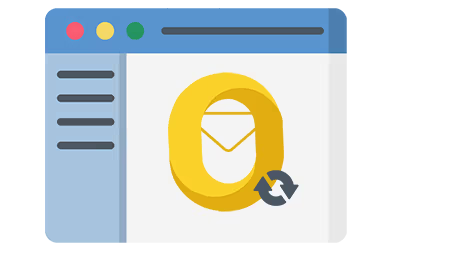
Client Testimonials
Frequently asked questions
Get answers to some of the frequently asked questions about our OLM to PST Converter's features and their usage.
Are there any limitations of the OLM to PST Converter trial version?
The only limitation of this software’s free trial version is that you can save only 25 items per folder. Otherwise, this OLM to PST Converter tool provides you with the same features as the licensed version.
Do I need to have Outlook for Mac to use this OLM to PST Converter?
No, you don’t need to have Outlook for Mac access in order to use this OLM converter. You just need to add corrupt or healthy OLM files and the tool will convert them to desired format.
Can it convert corrupt OLM files too?
Yes, you can easily convert corrupt, inaccessible or damaged OLM files with this free OLM to PST converter.
Is there any file size restriction with this free OLM to PST converter?
No. You can convert unlimited OLM file to PST or other formats without any file size restrictions using this OLM to PST Converter for Mac.
Does this software exports OLM file attachments as well with other data?
The software exports all the OLM file data, including attachments, emails, contacts, calendars, tasks, notes, etc.
Can I convert OLM file to Apple Mail MBOX format?
Yes, you can convert OLM files into Apple Mail MBOX format using this OLM to PST converter software.
I mistakenly deleted some emails in Outlook for Mac. Can I recover them using this software?
Yes! This software provides advanced features to recover deleted files. It deeply scans the OLM file and recovers all deleted items.
What OLM file data can be converted using this software?
You can convert all OLM file data, including emails, contacts, attachments, calendars, tasks, notes, etc.
Can I convert OLM files from external drive using this software?
Yes, you can. Just attach the drive to your PC, extract the OLM files to local system and convert them into desired format using this tool.
 (4.6/5 Rate this)
(4.6/5 Rate this)