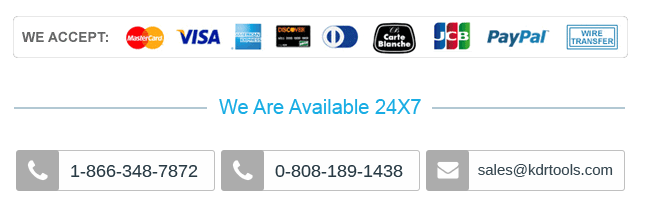Benefits of the KDR PST Viewer Tool
Explore the benefits of the KDR PST Viewer tool for an enhanced data viewing experience.
- Open and read healthy, corrupted or inaccessible PST files.
- No need to install Outlook on your system to view PST files.
- Support PST files created with any Outlook version.
- Get a detailed preview of emails, contacts, calendars, notes, etc.
- Preview specific PST file data with advanced filters.
- View deleted or archived PST files without any trouble.
- Open encrypted PST files without any difficulties.
Top Features of the KDR PST Viewer Tool
Explore the powerful functionalities of the Outlook PST file Viewer for a 100% error-free process:
Open healthy or corrupt files
The Outlook PST File Viewer tool allows you to open and view healthy or corrupt Outlook PST files, including password-protected ones, without any hassle. Get a detailed preview of all email items in their original structure.
Enhanced dual scanning modes
Deeply scan your PST file with dual scanning modes, i.e., Standard scan and Advanced scan, for enhanced previewing. These modes ensure fast and precise PST data viewing, along with all email items, including deleted data.
Preview password-protected files
This PST reader software helps you get a comprehensive preview of password-protected PST files in their original hierarchy. It processes the entire PST in a few minutes, making all data visible in its preview wizard.
Detailed preview of all PST items
View complete PST mailbox items in the same chronological order as the source file. Click on any PST folder or specific emails to get a detailed preview, including messages, contacts, calendars, journals and other data.
Support all Outlook versions
Add PST files from any Outlook version, including Office 365, 2021, 2019, 2016, 2013, 2010, 2007, and older versions. Open and read PST files of any size, whether small or oversized, without any restrictions.
Free PST file Viewer
The best free PST viewer tool allows viewing PST file content without paying anything. The free version only allows you to open a PST file. Unlock more features and functionalities by upgrading to the PST Viewer Pro version.
How does KDR PST Viewer Tool work?
The KDR PST Viewer tool deeply scans the PST file and provides a detailed preview of all data. Use the steps below to open and view a PST file:
- Step 1: Download, install, and launch the KDR PST Viewer tool.
- Step 2: Click on the Browse button under the Select PST file to view option.
- Step 3: Select the PST file and click Open.
- Step 4: Choose scanning mode according to the PST file condition and click Next.
- Step 5: All the PST file data will be displayed on your screen.
- Step 6: Click any folder or email to preview its content.

Upgrade to KDR PST Viewer Pro
Upgrade to Outlook PST Viewer Pro version and get extended benefits, including:
Repair corrupt PST file(s) data
Repair a highly corrupted Outlook data file with the PST viewer pro version within a few easy clicks while keeping all meta properties intact. Get benefits with Standard and Advanced recovery modes.
Migrate PST to multiple destinations
PST viewer pro allows users to migrate data into multiple destinations, including PST, EML, MSG, and DBX. Select any format as per the requirements and access its data on your machine.
Split resultant files into smaller parts
Use the Split PST option to separate the oversized PST file into multiple smaller parts for easy data management. Split the PST file after 1 GB to 3.5 GB if needed or select the do not split option.
Recover accidentally deleted items
Use the Advanced scanning option to recover all lost or accidentally deleted email items from the PST file. Get a detailed preview of all PST email items in the same hierarchy before saving the data.
Client Testimonials
Frequently Asked Questions - PST Viewer Tool
Still have doubts about the KDR PST Viewer tool? Here are some commonly asked user queries, along with their answers.
How to view PST files without Outlook?
You can view PST files using a KDR PST reader without installing Outlook on your system.
How to view Outlook archive files?
To view Outlook archive files, follow the steps mentioned below:
- Step 1: Launch Outlook and click on the File button.
- Step 2: Click on the Open & Export button.
- Step 3: Press the Open Outlook Data File button and browse to the location of your archive file.
The selected archive file will be opened in Outlook.
How to view PST files without importing them into Outlook?
To view PST files without importing them into Outlook, you need professional software developed for viewing PST files.
Can I view a PST file in Gmail?
To view a PST file in Gmail, you need to configure your Gmail account in Outlook and then transfer the required PST to the newly configured Gmail.
How can I convert a PST file to PDF format?
You can use Outlook’s print option to convert PST into PDF format, or you can use a dedicated PST converter software.
Where are .pst files located?
The default location of .pst is in the Documents\Outlook Files folder.
Windows 10/11: C:\Users\<username>\Documents\Outlook Files
Older Windows Versions: C:\Users\<username>\Documents\Outlook Files or C:\Documents and Settings\<username>\Local Settings\Application Data\Microsoft\Outlook
Where do deleted emails from the PST file go?
The mistakenly deleted emails from PST files end up in the deleted items folder in Outlook.
How can I view an encrypted PST file without a password?
Only third-party software which can open encrypted PST files can help you in viewing data without a password.
Is this Outlook PST file viewer software free?
Yes, this is a free PST file viewer tool to open corrupt, damaged and inaccessible PST files without any interruptions.
How can I track the mail flow density of my Outlook PST file?
This PST reader software generates a detailed analysis report to track the word flow density based on different criteria, including Total item types, & Mail flow density (by date/senders) and Interaction between users.
 (4.9/5 Rate this)
(4.9/5 Rate this)