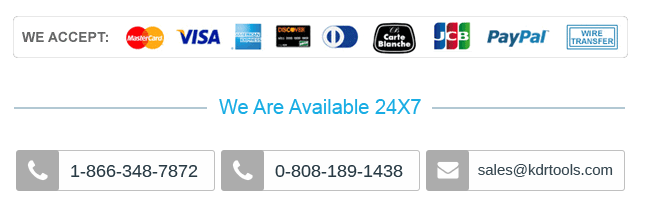Benefits of KDR MP4 Repair Tool
Check out the powerful capabilities that make the KDR MP4 repair tool a trusted solution for repairing corrupted or damaged video files.
- Repair MP4 file while maintaining videos' structure, quality, and metadata.
- Bulk MP4 video files repairing at once without data loss.
- Repair MP4 video file name, extensions, dates, camera details, and many more.
- Repair MP4 videos from any phones, cameras, drones, and other devices.
- Repair large-sized videos effortlessly without any size limitations.
- Free trial version to save upto 30 seconds of a video for free.
Prime features of the KDR MP4 Repair tool
Explore all the prominent features of the KDR MP4 Repair tool to initiate a hassle-free MP4 repair process:
Quickly repair MP4 file
Quickly repair MP4 files with our specialized tool that fix corruption, playback errors, and unreadable videos in minutes. Simply, add corrupted, damaged, and inaccessible video files and repair them to their original state.
Bulk MP4 video repair
Repair multiple MP4 videos at once with batch repairing to save time and effort. Repair single/multiple MP4 videos and fix corruption from added videos. Perfect for restoring large collections of videos efficiently.
Repair large-sized videos
Repair large-sized videos effortlessly, even 4K/8K files, without any size limitations. Our advanced tool can easily repair corrupted MP4 files of any size while preserving their metadata and subtitles.
Repair MP4 videos from all cameras
Fix corrupted MP4 files from all cameras, including GoPro, DSLRs (Canon/Nikon), smartphones (iPhone/Samsung), and drones (DJI). Easily reads all cameras MP4 videos and fixes them in just a few minutes.
MP4 file metadata recovery
Recover corrupted MP4 file metadata while preserving its metadata, like creation date, file name, file type, size, and timestamps. Also repairs MP4 video file's audio, media, origin, content, and file settings or descriptions.
Zero data loss
Experience zero data loss while repairing your MP4 files. Our MP4 Repair tool retains original video & audio quality without compression or alterations. Get perfectly restored videos, pixel-for-pixel video with ease.
Save data in the desired folder
Save repaired MP4 files wherever, on your computer's local drive, network folder, or external hard disk. The tool lets you choose any accessible storage location and save healthy MP4 video files in it.
Advanced Repair with Sample File
The software lets you use a healthy MP4 file from the same device as a reference to repair severely damaged videos. This enhances accuracy and makes sure better recovery for files with high-level corruption.
Free trial version
Try our free trial version to fix corrupt MP4 files upto 30 seconds without investing a penny. Experience the tool’s prime features, advantages, and advanced repairing process with our free version.
Supports all Windows OS and Servers
Repair MP4 files seamlessly on all Windows OS (7, 8, 10, 11, and all other versions) with full compatibility. Works flawlessly across Windows Servers, including Windows Server 2022, 2019, 2016, 2012, 2008 R2, etc.
How does the KDR MP4 Repair tool work?
The KDR MP4 Repair tool easily scans entire video files and repairs MP4 files in just these simple steps.
- Step 1: Download and launch the KDR MP4 Repair tool.
- Step 2: On the software’s home screen, click on Add File(s) option.
- Step 3: Select corrupted, damaged MP4 video files and click Open.
- Step 4: In the following window, click on Repair MP4 file.
- Step 5: In Browse for Folder wizard, select destination folder, and click OK.
- Step 6: The software will start repairing and saving MP4 files.
- Step 7: Once the repair is completed, save the repair report in a CSV file.
By following the above-mentioned steps, fix MP4 video files in just a few minutes.
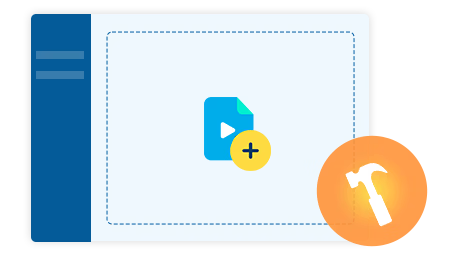
How to prevent MP4 file corruption
Check out simple practices to avoid corruption in MP4 video files and keep MP4 files safe.
Use reliable storage
Choose a reliable storage drive to keep the MP4 video file safe and accessible. Opt for secure local drives, cloud backups, or a durable hard drive to prevent data loss.
Handle devices carefully
Handle every system to avoid MP4 file corruption. Make sure to keep an antivirus on your system that prevents MP4 files from any corruption and malware attacks.
Backup MP4 files
Backup MP4 files regularly to prevent losing precious videos from your devices. Use cloud storage, external drives, or a second device to keep backed-up MP4 video files.
Keep software updated
Ensure software updates for a smooth performance and enhanced security. Regularly update operating systems, video players, and MP4 editing tools to safeguard MP4 videos.
Use reputable software
Use reputable software like Windows Media Player or trusted third-party players such as VLC Media Player, MX Player for smooth playback. These platforms are compatible and problem solving for MP4 videos."
Use trusted codecs
Use supported codecs to ensure smooth playback and compatibility. Choose reliable, widely supported formats when encoding MP4 files to avoid playback issues or corruption in video files.
Client Testimonials
Frequently asked questions
Find quick answers to common questions about the MP4 Repair tool to eliminate doubts and fix corrupt MP4 files with confidence.
How fast can I fix corrupted MP4 file with this tool?
The software has an advanced algorithm to fix MP4 file instantly. As per video numbers and size, the software takes sufficient time to repair them.
Can I repair a video I recorded on my phone?"
Yes, you can easily repair your phone’s recorded MP4 files.
Does the tool repair severely corrupted MP4 files?"
Yes, the software can easily repair corrupted MP4 file. You need to give a reference video file, and the software will fix MP4 video file.
Will this tool damage my original file?
No, the software doesn’t harm your file or its data. It simply creates a repaired copy of your file.
Do I need technical skills to use this MP4 repair tool?
No, the software is easy to use. You can easily initiate a hassle-free MP4 repair process in just three steps: Add, Repair, and Save MP4 video.
Does the software repair broken audio in videos?
Yes, the software fix mp4 file broken audio in videos and synchronizes audio and video at the same time.
Can I fix my entire MP4 video folder of wedding videos?
Yes, the software supports bulk MP4 repairing. Add multiple videos at once and fix them without facing any issues.
Where can I save my repaired MP4 videos?
Save repaired MP4 videos to the local or network drive of the system.
 (4.9/5 Rate this)
(4.9/5 Rate this)